It couldn't be easier:
- Step 1
Please select the products you would like from our product summary and click on "show details". This provides you with further information, such as quantities and choice of colour.

- Step 2
The detailed view allows you to select the design of your chosen product. Select the colour and quantity that you would like and transfer these to your shopping list by clicking on the "add to basket" button.
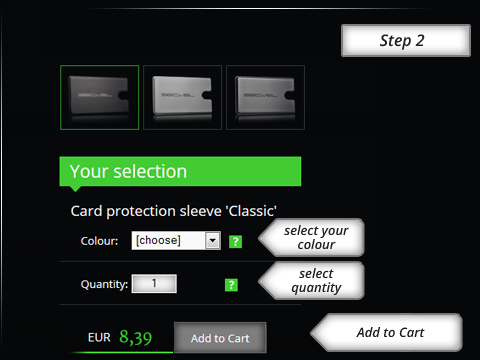
- Step 3
Create your own customer account in the section named "Register". If you already have a customer account for the SECVEL online shop, then you can commence your order by clicking on the "Log in" button. This redirects you to your personal customer domain.
Please note: The customer domain also allows you to modify your data at a later date and view previous orders.
- Step 4
Check your order once more before submitting (click on "place your order"), especially your personal data and delivery address.
- Step 5
We will confirm your order by email and then check your details. A member of our team will immediately set to work to send you your selected products.
- Step 6
As soon as your order has been dispatched, we send you a confirmation email.
If you have further queries about the order process, please do not hesitate to contact us.
